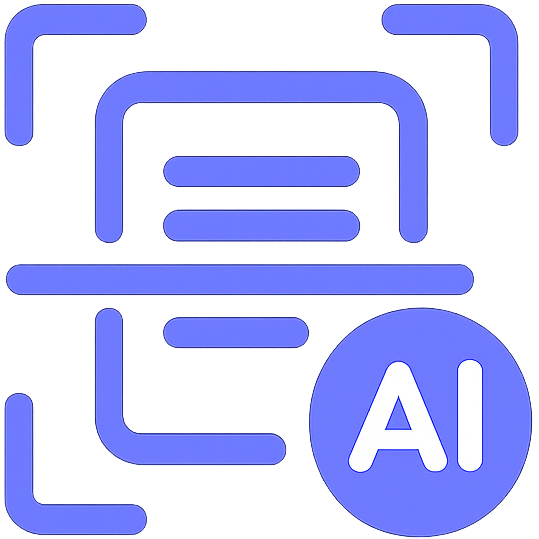Legal Document Automation: The Complete Guide for Modern Law Firms
Discover how legal document automation can transform your law firm's efficiency, reduce errors, and save valuable time. This guide covers everything you need to know about implementing document automation in your legal practice.

Table of contents
Legal Document Automation: The Complete Guide for Modern Law Firms
In today's fast-paced legal environment, efficiency isn't just a competitive advantage—it's essential for survival. Legal document automation has emerged as a game-changing technology that allows law firms to streamline document creation, reduce errors, and free up valuable attorney time for higher-value work.
With the average lawyer spending up to 60% of their time on document-related tasks, implementing automation isn't just convenient—it's a strategic necessity. This comprehensive guide will walk you through everything you need to know about legal document automation and how it can transform your practice.
What Is Legal Document Automation?
Legal document automation refers to the use of technology to streamline the creation, management, and processing of legal documents. Instead of manually drafting documents from scratch or using static templates, document automation software allows you to generate accurate, customized legal documents in minutes.
At its core, document automation works by combining document templates with a rules-based system that pulls client information from a database to automatically populate fields, clauses, and sections based on specific case requirements.
How Legal Document Automation Differs from Traditional Document Management
While both systems deal with documents, they serve fundamentally different purposes:
- Document management systems organize, store, and track existing documents, making them easier to find and share.
- Document automation focuses on the creation process itself, transforming how documents are generated from the ground up.
Most modern law firms need both systems working together for maximum efficiency. Your document automation tool creates the documents, while your document management system stores and organizes them.
Key Benefits of Legal Document Automation
1. Dramatic Time Savings
The most immediate benefit is the reduction in document preparation time. Tasks that once took hours can be completed in minutes. One mid-sized law firm reported reducing document creation time by 82% after implementing automation tools.
2. Reduced Errors and Compliance Risks
Human error during manual document creation poses significant risks. Automation ensures consistency across all documents and reduces the likelihood of costly mistakes. Since templates are reviewed by legal experts before deployment, every generated document maintains professional standards.
3. Enhanced Client Experience
Faster document turnaround means clients receive their documents sooner. The consistency in quality and presentation also reflects positively on your firm's professionalism. Many firms report improved client satisfaction scores after implementing legal document automation software.
4. Better Resource Allocation
By automating routine document tasks, your legal professionals can focus on complex legal analysis, client relationships, and business development—activities that actually require their expertise and justify their billing rates.
Common Use Cases for Legal Document Automation
Document automation can be applied across virtually every practice area:
- Contract generation - NDAs, employment agreements, service contracts
- Court filings - Pleadings, motions, discovery requests
- Estate planning - Wills, trusts, powers of attorney
- Corporate formations - Articles of incorporation, bylaws, operating agreements
- Real estate transactions - Leases, purchase agreements, closing documents
- Client intake forms - Engagement letters, information collection
How to Implement Legal Document Automation in Your Firm
Step 1: Identify High-Value Automation Opportunities
Begin by analyzing which documents your firm creates most frequently. Look for repetitive documents with predictable structures but variable information. These represent your quickest wins for automation.
Step 2: Select the Right Software Solution
When evaluating legal document automation software for law firms, consider these factors:
- Integration capabilities with your existing practice management software
- User-friendly template creation tools
- Customization options for complex document logic
- Security features and compliance certifications
- Available training and support resources
- Pricing structure and ROI potential
Step 3: Create Standardized Templates
Work with experienced attorneys to develop standardized templates for your most common documents. These templates should incorporate all possible variations and conditional logic to handle different scenarios.
Step 4: Test Thoroughly Before Deployment
Before rolling out automation across your firm, conduct rigorous testing with real-world scenarios. Compare automated documents with manually created versions to ensure accuracy and completeness.
Step 5: Train Your Team
Even the best technology fails without proper user adoption. Invest in comprehensive training for all staff members who will use the system. Consider designating "power users" who can support others during the transition.
Overcoming Common Implementation Challenges
Despite its benefits, implementing legal document automation isn't without challenges:
- Resistance to change - Address this by demonstrating concrete time savings and involving skeptical team members in the selection process.
- Complex document requirements - Start with simpler documents and gradually work up to more complex ones as your team gains experience.
- Integration issues - Choose systems designed to work with your existing technology stack, or consider comprehensive platforms that include both document automation and management.
The Future of Legal Document Automation
The technology continues to evolve rapidly. Advanced systems now incorporate AI capabilities to suggest clauses, identify potential issues, and even learn from user behaviors to improve document quality over time.
We're also seeing deeper integration between document automation and other legal technologies, creating seamless workflows from client intake through document creation, e-signature, and filing.
Conclusion
Legal document automation represents one of the most significant opportunities for law firms to improve efficiency, reduce costs, and enhance service quality. By systematically implementing automation technology, firms can transform document-heavy processes from bottlenecks into competitive advantages.
As client expectations for speed and value continue to rise, document automation isn't just a nice-to-have technology—it's becoming essential for modern legal practice. The firms that adapt most effectively will be best positioned for success in an increasingly competitive legal marketplace.
Related Blog Posts

Revolutionizing Document Management with OCR Technology
Explore how AI-powered OCR technology transforms document management by digitizing text, streamlining workflows, reducing errors, and boosting efficiency across industries.

Smarter Invoice Processing: The OCR Advantage for Finance Departments
Learn how OCR technology revolutionizes invoice processing for finance departments by automating data extraction from invoices, reducing costs, and boosting accuracy. This guide covers OCR's benefits, AI enhancements, and practical steps to transform accounts payable operations
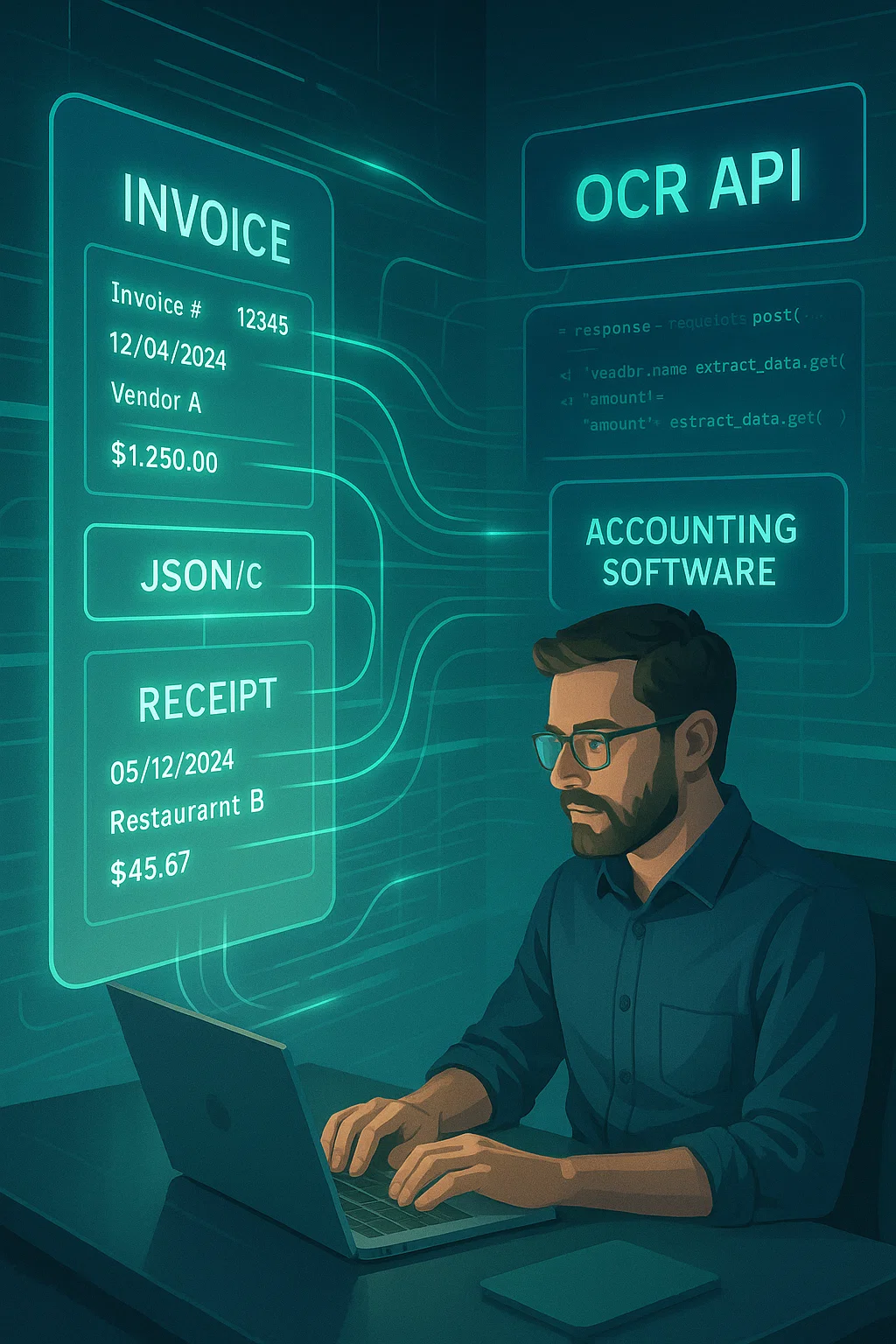
OCR APIs: The Secret Weapon Smart Finance Teams Are Using Right Now
Discover how OCR APIs transform finance teams by automating data entry from receipts and invoices, cutting processing time by up to 85%, and boosting accuracy to 98%. This guide shares real-world insights for modernizing financial workflows.
Ready to Transform Your Lending Process?
See how DocsAPI's AI-powered industry classification can help you process loans faster, improve accuracy, and scale your operations.